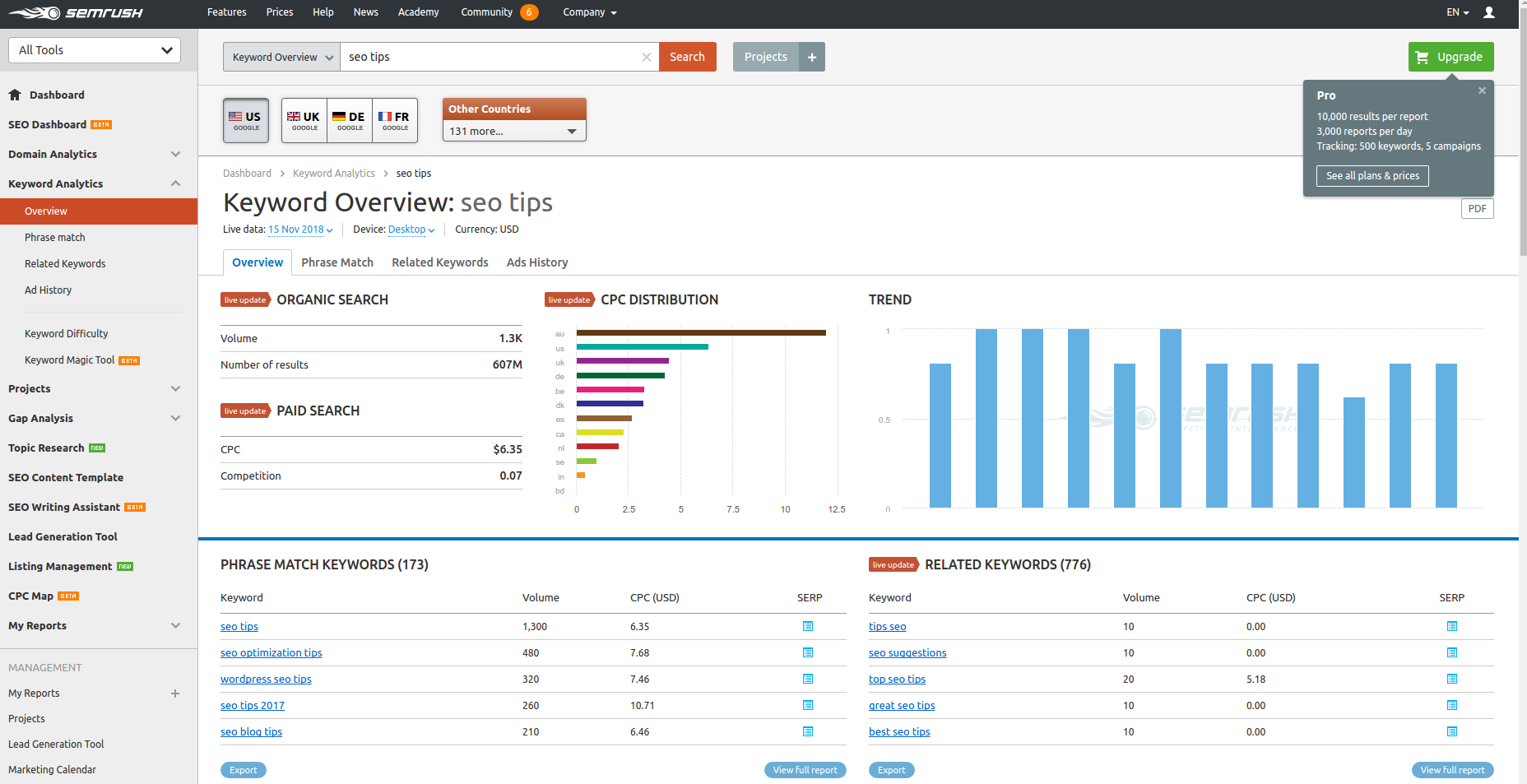10+ Free Online Keyword Suggestion Tools
By John Negoita on Wednesday, Jun 6, 2018
Here’s the truth:
Doing keyword research for search engine optimization is crucial for getting a your website to rank higher. But what does keyword research actually mean?
Basically, it means trying to guess which keywords and combination of keywords will attract the most traffic. Since guessing is not a science and SEO is, let’s take a look at how to do keyword research like a PRO for free.
The truth is this,
If you only started blogging, or you don’t have a website that brings a substantial income, paying for an online keyword research tool is not an option.
I know that because I really can’t afford 100$ per month to spend for that. I post about once a week, so that would mean spending in average 25$ per post only for keyword research. Needless to say, that there are weeks when I don’t post, so that would be money down the drain.
Anyway, you are here because you are searching for free tools to do keyword research. And that’s what you will get below. Please note that most of the tools will try to sell you the extra features, and I encourage you to do so if you have the money.
But, if not, here’s what I would do:
First, I would bookmark this page, so I can come back to it whenever I want to do keyword research.
Then, I would combine as much as possible the results from these keyword research tools. As most of the free keyword tools will limit the number of queries you can do per day, it’s a good strategy to continously rotate the tool you use.
In time you will get used to all the tools and get better and better at quickly getting the best keywords for your posts.
Without further ado
The Best Free Online Keyword Suggestion Tools
In this list, I’ve gathered the best online keyword suggestion tools that you can use for free.
- Ubersuggest
- LSIGraph
- KWFinder
- AnswerThePublic - Search Intent Tool
- Keywords Everywhere keyword research tool
- Keyword.io - Google Autocomplete Longtail Keyword Tool
- Google AdWords > Keyword Planner Tool
- Google Correlate
- Keyword Keg
- Wordtracker
- SEMrush
Basically they are Google keyword volume checker tools. Using them you will be able to find the best keywords for your posts and improve your Google ranking in the search results.
So, which is the best keyword suggestion tool for free online use? I will let you decide.
1. Ubersuggest (Neil Patel) - Free Keyword Tool, Generate More Suggestions
UPDATE: In March of 2019 Ubersuggest updated with some fantastic tools. Ubersuggest Backlinks shows backlinks of domain and URL for free. Also, the Keywords Traffic Analyzer Tool got even better.
UPDATE: As of October 2018, Ubersuggest has changed its interface and the way it works. I can’t really tell if the changes made are final or if the online keyword tool is in the final version.
The New Ubersuggest 2018 (and 2019)
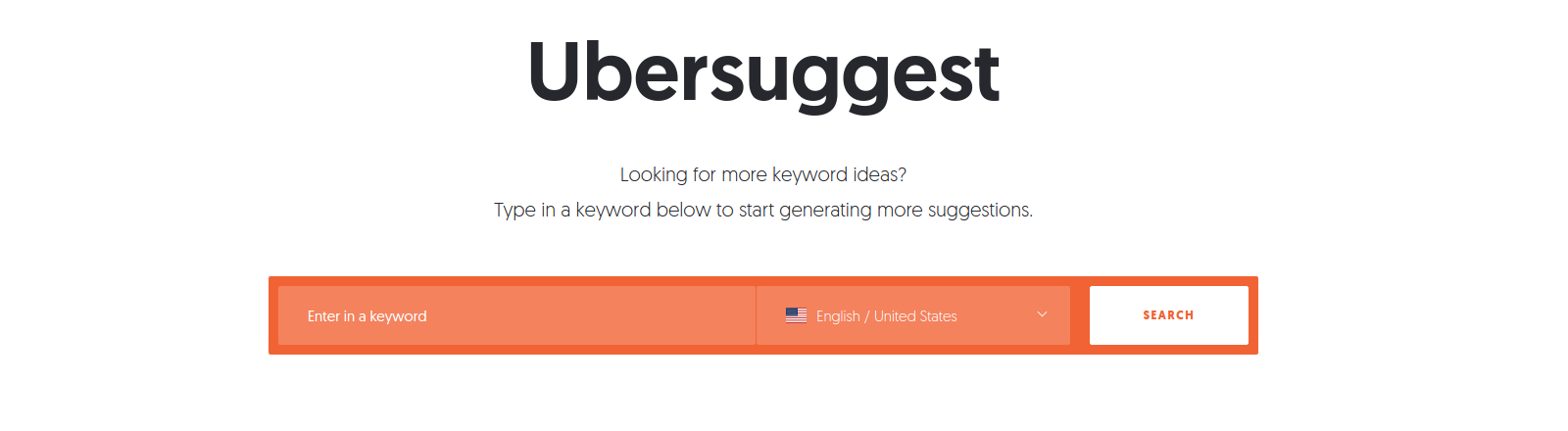
The new Ubersuggest online keyword suggestion and SEO tool offers 3 main features:
- Keyword Overview - SEO search volume and PPC estimations overview
- Keyword Suggestions - From head terms to long-tail phrases you’ll get hundreds of suggestions from our free keyword tool. You’ll also see volume, the competition, and even seasonal trends for each keyword.
- Keyword Difficulty - Estimate how hard it’s going to be to rank organically. Check competitive keywords and phrases.
Here’s a quick view of how the SEO Keywords Ideas Report looks like in the new Ubersuggest tool 2018:
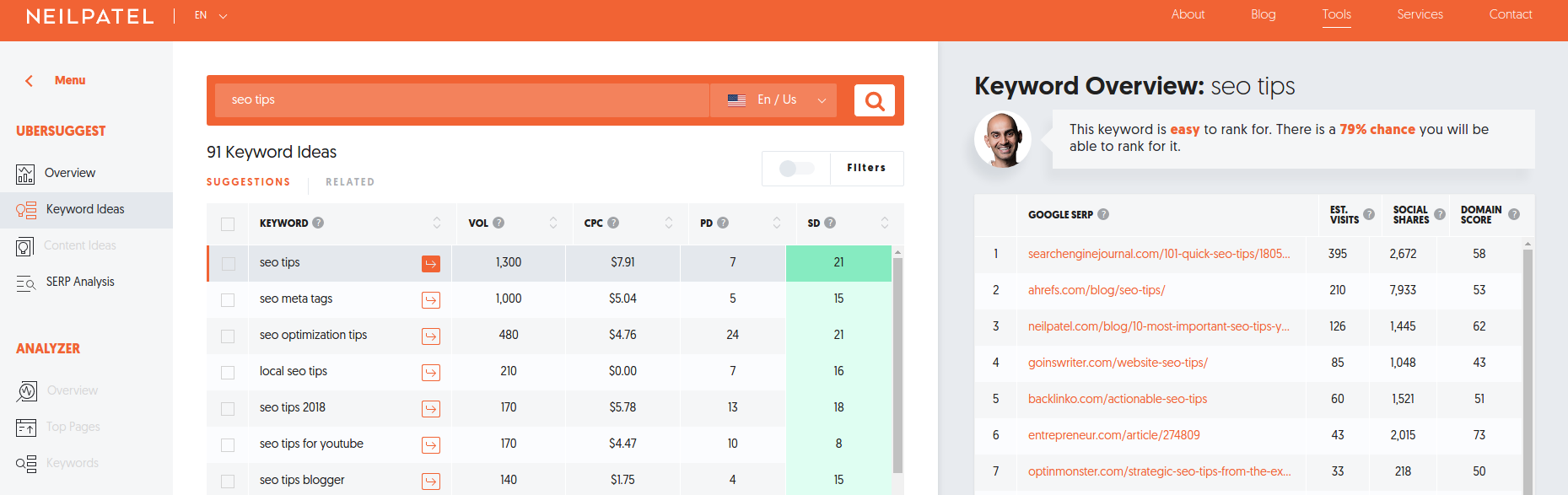
The Old Ubersuggest
It’s not Ubbersuggest, it’s Ubersuggest!
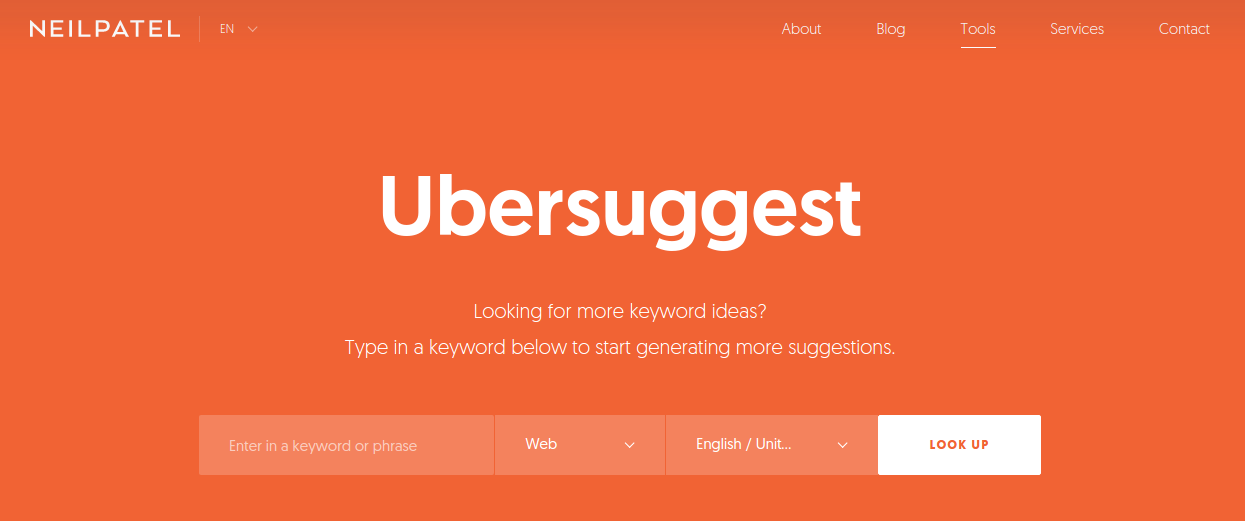
Ubersuggest is an amazing online keyword tool.
Neil Patel (one of my favorite SEO gurus) has purchased this tool a while back and placed it on his site. You can use the tool for free. This free online keyword suggestion tool allows you to do keyword research without even logging in.
What can I say, it’s simply the best.
Rumour has it that Neil Patel is preparing a huge blow to the online keyword suggestion tools and SEO tools in general. Neil is preparing to create a full suite of free online SEO tools. Since none of the big players on this market has clearly been set as a leader, and the top tools are now extremly expensive (starting at around 199$/month), Neil’s move can potentially be a game changer in the world of SEO online tools.
Virtually, he can take over the entire market in one move. But, until then, let’s take a look at Ubersuggest.
How does Ubersuggest work?
You key in a keyword or phrase that you want to use, and the tool will suggest (or ubersuggest) alternative keyword ideas.
Not only that, but it will also give you some info regarding:
- Estimated Search Volume
- CPC (Cost Per Click in Google AdWords)
- Competitive Level
Apparently, the results are compiled combination Google Keyword Planner and Google suggested keywords.
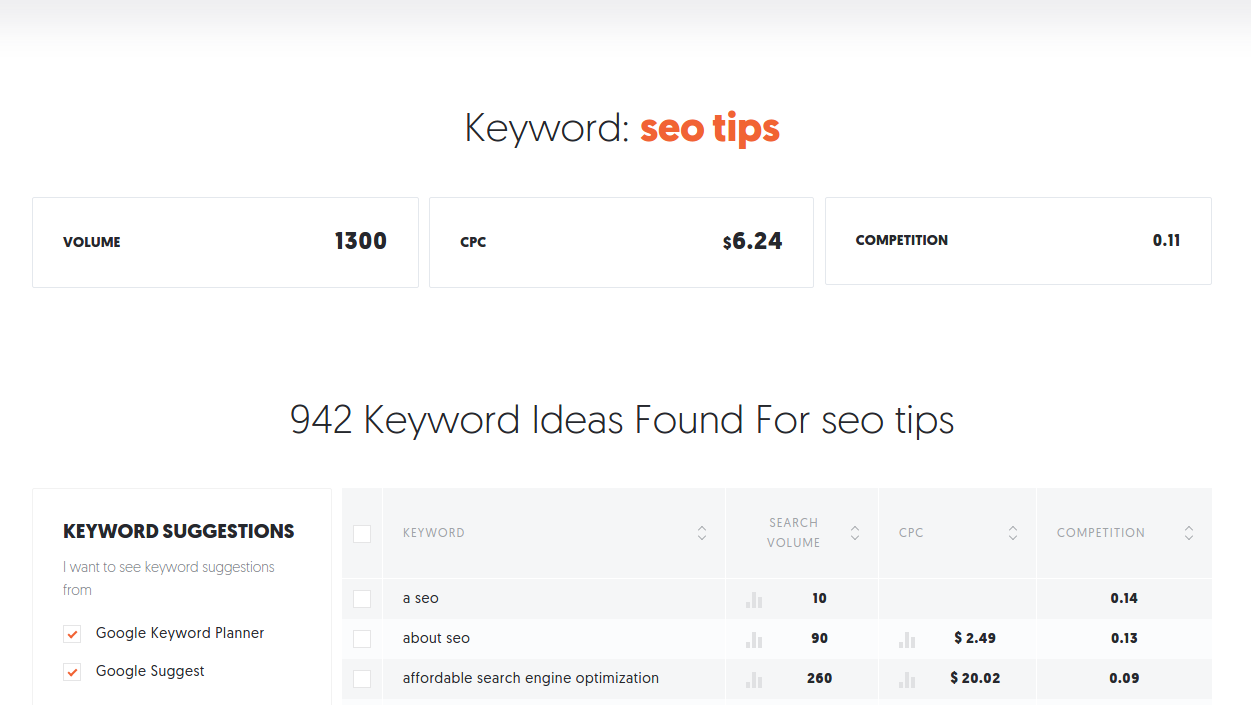
You can export the results in CSV and start choosing your focus keywords that will work best for you.
2. LSI Graph - Latent Semantic Indexing Or Related Searches
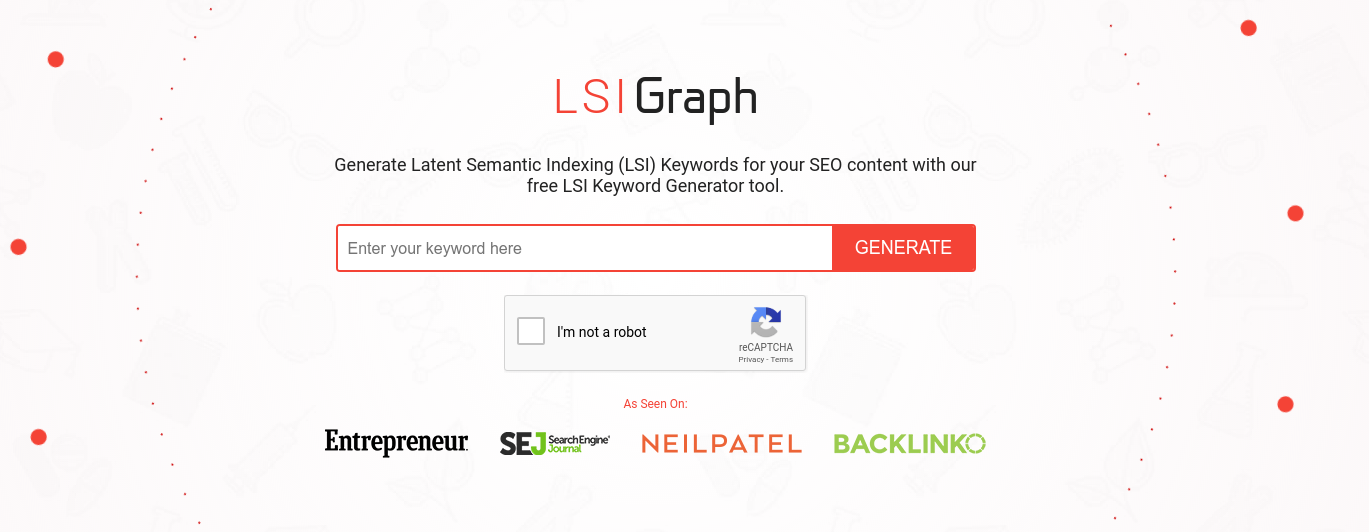
LSI Graph is a LSI keyword tool.
What Does LSI Keywords Mean?###
Latent semantic indexing (LSI) is a system search engines use to analyze the other words people use surrounding a given topic. LSI keywords are words and phrases with a high degree of correlation to your target topic.
In short, if you look at the end of Google search results page “Searches related to” that’s what LSI is. LSI keywords are keywords in the same family as the the topic of the keyword you input. That is determined by what other people search for in relation to their initial search.
LSI Graph takes in a keyword and provides a list of related keywords.
Here’s how the results look like
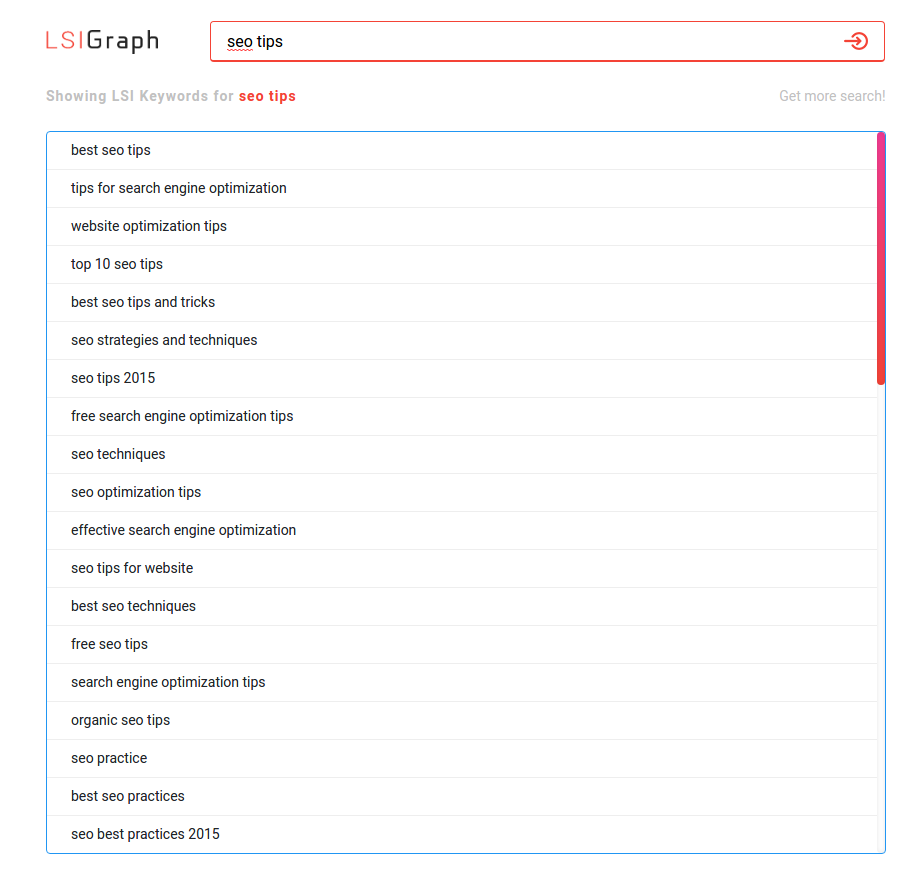
3. KWFinder - Find Long Tail Keywords With Low SEO Difficulty##
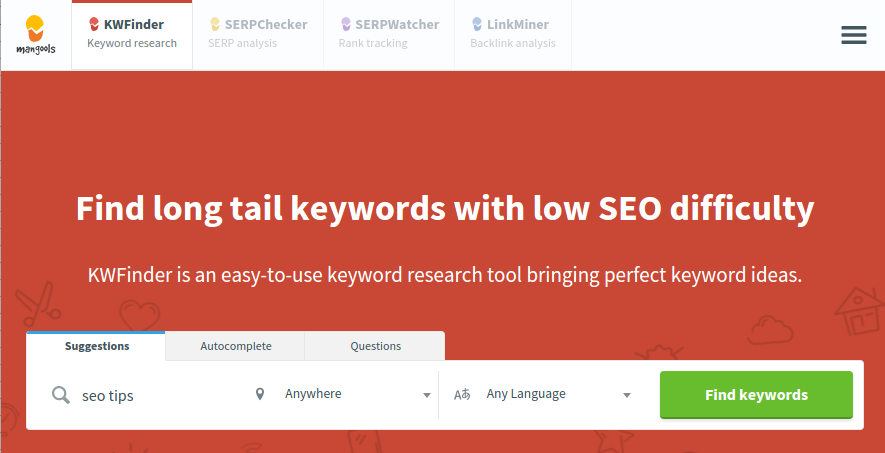
KWFinder is a nifty SEO tool for long tail keywords research.
It provides quite an extensive report showing:
- Estimated Search Volume
- Search Volume Trend (last 12 months)
- CPC (Cost Per Click in Google AdWords)
- SEO Difficulty Index
- Detailed Overview Of The Competition (including domain and page authority, number of inbound links, SERP)
Here’s how the results look like
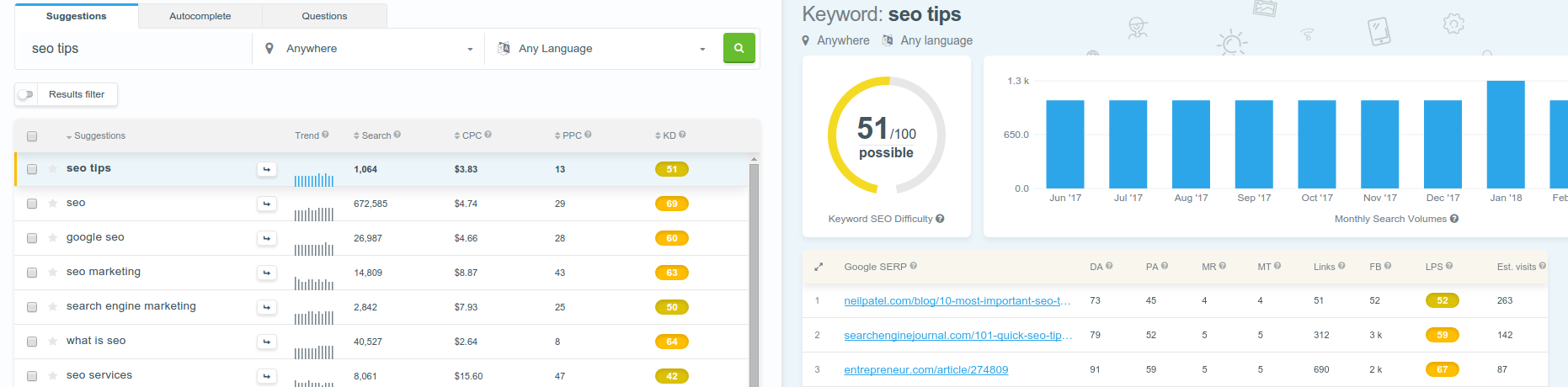
4. AnswerThePublic - Search Intent Tool
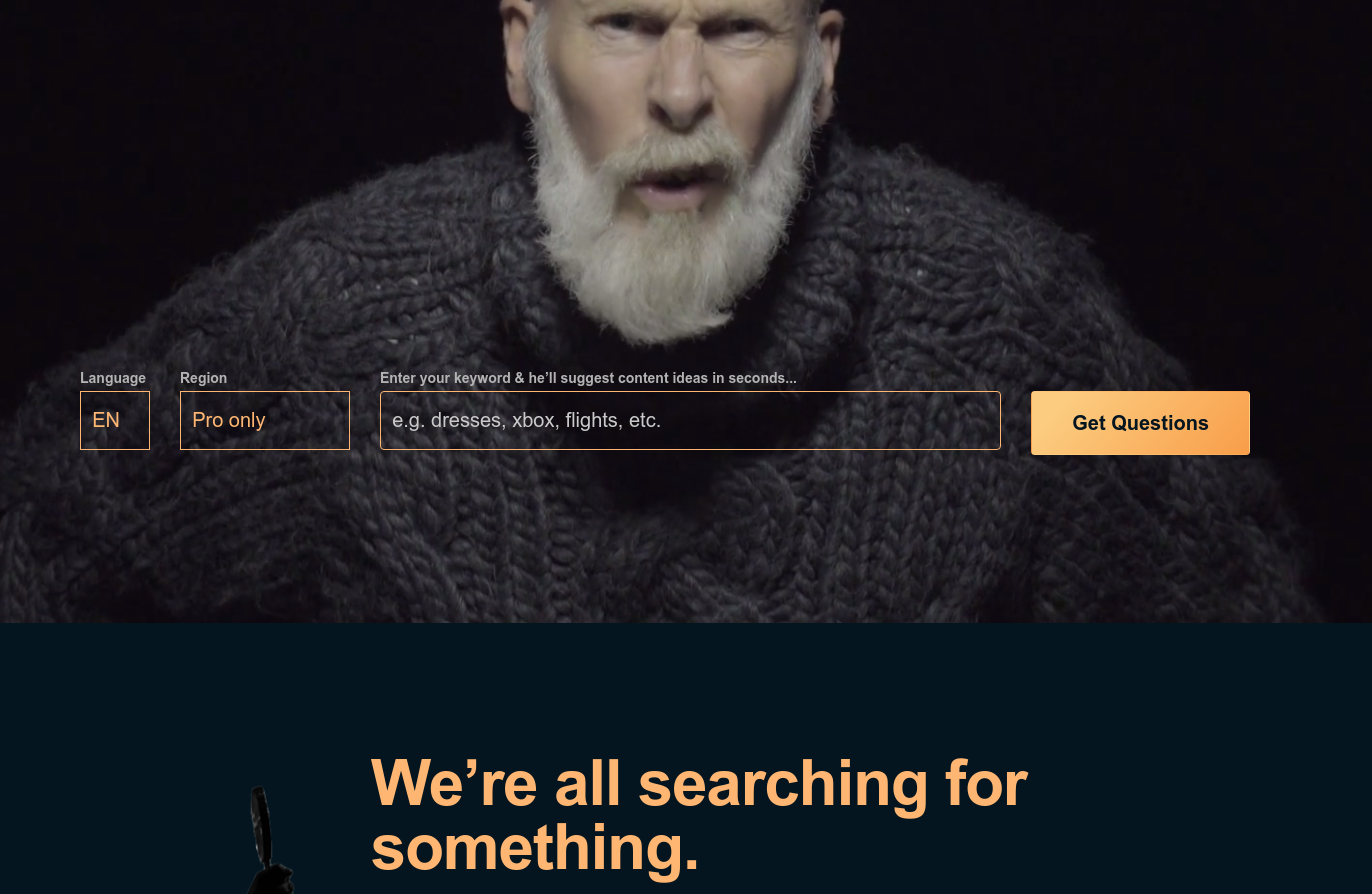
AnswerThePublic is probably one of my favorites. It shows keyword suggestions in the form of questions. This gives a great indication on not only which topics you should cover in an article about something, but also real keywords that you should probably use in your titles or Hx tags.
Here’s how the results look like
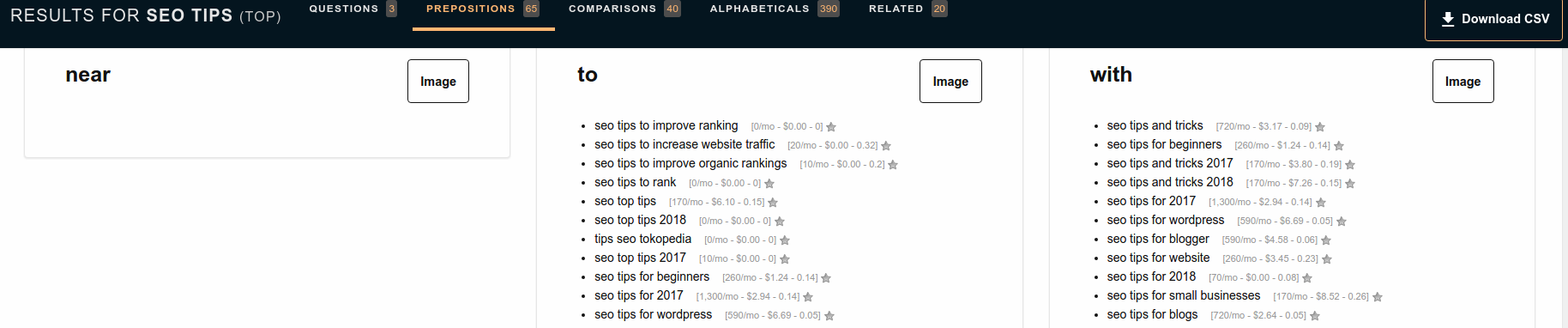
5. Keywords Everywhere - Chrome Extension Keyword Research Tool
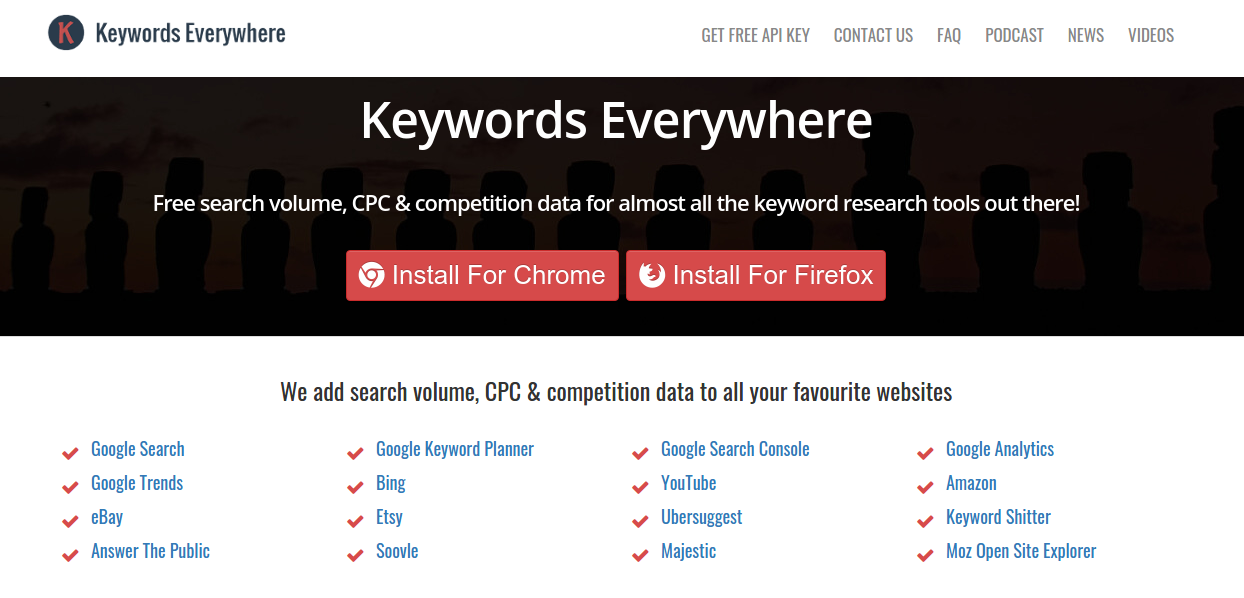
Keywords Everywhere is a Chrome and Firefox extension that will show keyword traffic, CPC and competition right in the browser when you do a search.
The websites that are supported by Keywords Everywhere :
- Google.com - the data is shown right under the search textbox
- Google Search Console - the data is shown in the Search Analytics page
- Google Analytics - data shown in the Organic and Search Engine Optimization -> Queries pages
- Google Trends - data shown in the queries widget
- Google Keyword Planner - data shown in a new column
- Google Search - data shown under main keyword as well as related searches
- YouTube - data shown under the searchbox
- Amazon - data shown under the searchbox
- eBay - data shown under the searchbox
- Etsy - data shown under the searchbox
- UberSuggest - data shown alongside keywords in this awesome keyword suggestion tool
- AnswerThePublic.com - data shown in popup on each spoke of the wheel, data also shown in the alphabetic listings
- Soovle.com - data shown next to each keyword all over the page
- KeywordShitter.com - data shown under the main text area next to keywords
- Majestic - Anchor Text Report
- Moz Open Site Explorer - Anchor Text Report
When you do a search on Google for seo tips, here’s how the results look like:
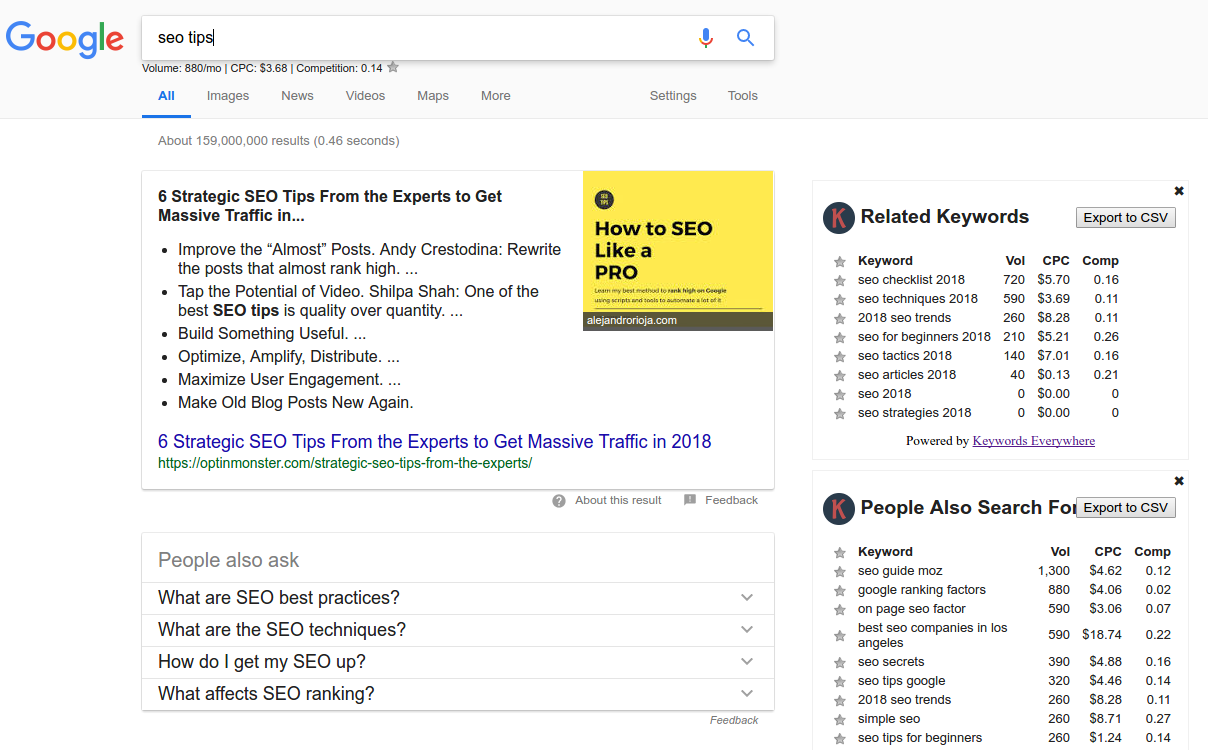
6. Keyword.io - Google Autocomplete Longtail Keyword Tool
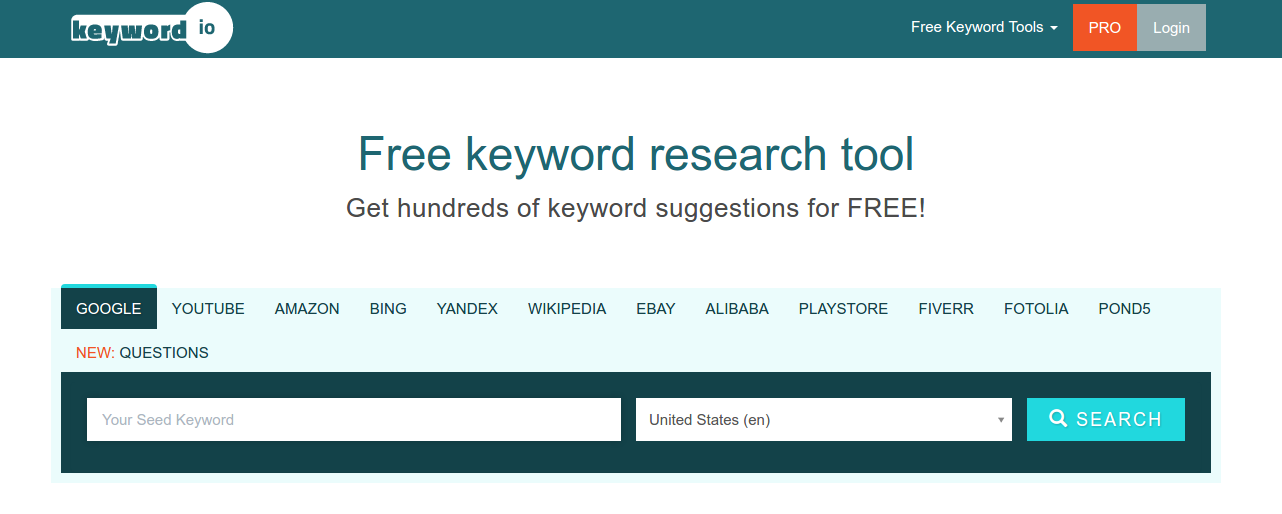
Keyword.io is a keyword research tool that grabs autocomplete keywords from sources like Google autocomplete, Amazon autocomplete, Ebay autocomplete, but also other sources like: Bing, Yandex, Wikipedia, Alibaba, YouTube, Fiverr, Google Play Store, Fotolia, Pond5, etc.
Let’s see an example.
When you research keywords for car insurance, you’ll certainly not want to miss keywords like auto policy limits, young drivers or hail damage for content and marketing ideas.
Keyword.io related keyword tool finds thousands of those for you, including search volume, Adwords prices and competition.
Here’s how the results look like:
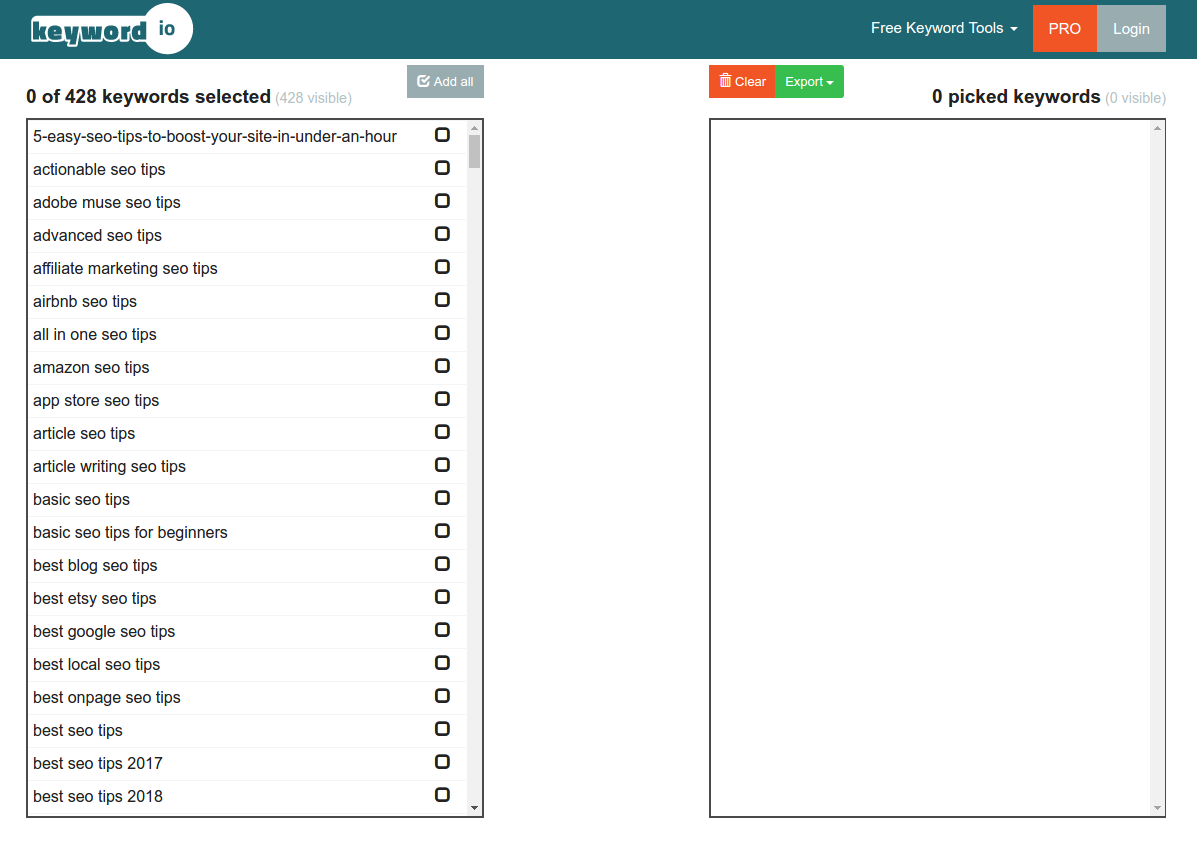
7. Google AdWords > Keyword Planner - Use Google For Keyword Research
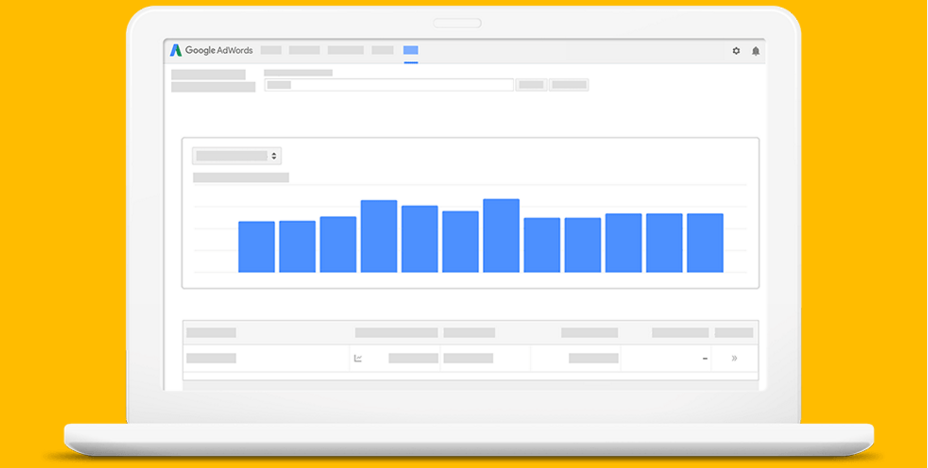
Google AdWords > Keyword Planner Tool is probably one of the best known tool for keyword research. I left it at the end especially because it’s so well known.
Google AdWords is mainly for creating Google ads, not doing SEO or keyword research. That said, there is a strong overlap between keywords advertisers are focusing and what people are searching.
Because of that, this is considered the main Google keyword volume checker. The Google AdWords Keyword Research Tool will give you an insight into Google search terms right from the source.
The way to use it has changed several times during the last 10 years. I’m describing how Google AdWords Keyword Planner Tool looks like in 2018 and how to use it.
To open Google AdWords Keyword Planner simply go to the Keyword Planner in the Tools menu:
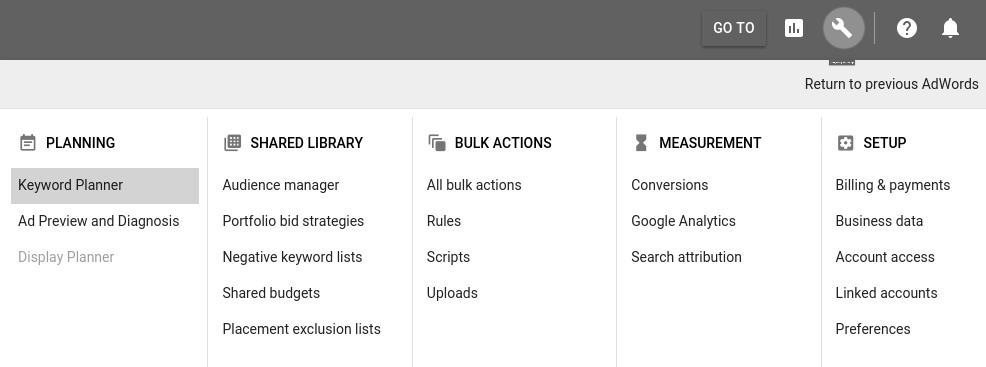
Then, you will see 2 options:
- Find Keywords - this is actually the way to get keywords suggestion similar to your focus keywords. This is pretty similar to results offered by other SEO research tools.
- Get Search Volume & Forecast - the keyword volume checker is given as an interval, which is not very exact. This doesn’t make Google AdWords the best kewyword research tool, but you can get a pretty good idea on the search volume.
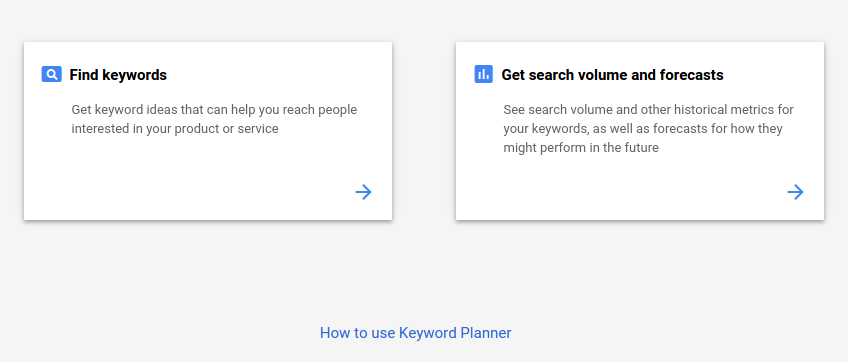
Google AdWords > Keyword Planner > Find Keywords
Simply key in your chosen keywords and the tool will suggest similar keywords. Here’s a sample of how that looks like:
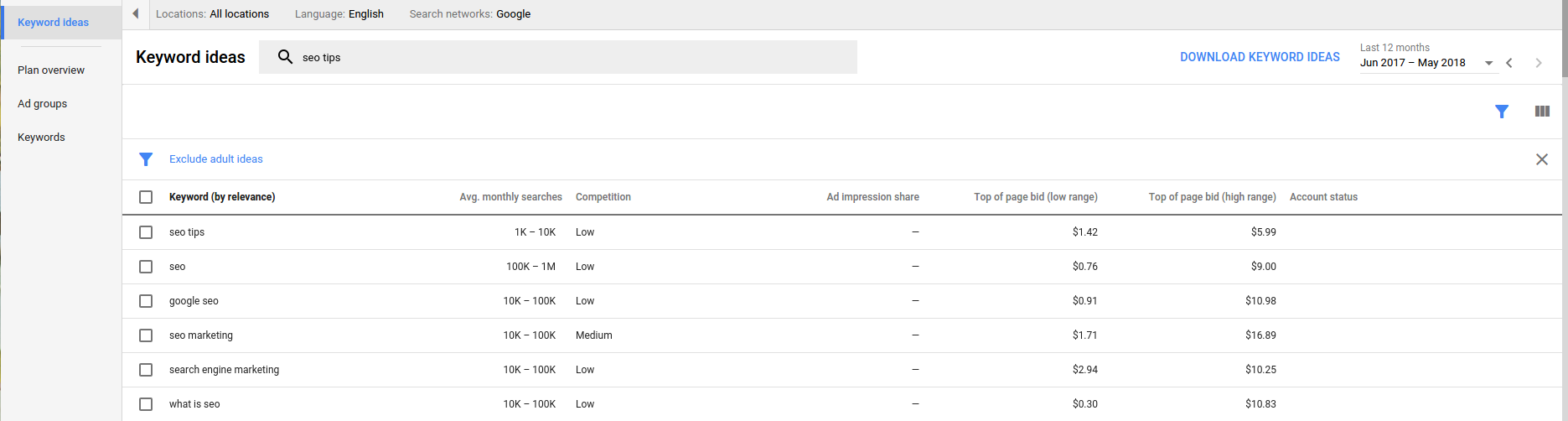
Google AdWords > Keyword Planner > Get Search Volume & Forecast
Here’s how the tool provides insight regarding search volume and competition on the selected keywords.
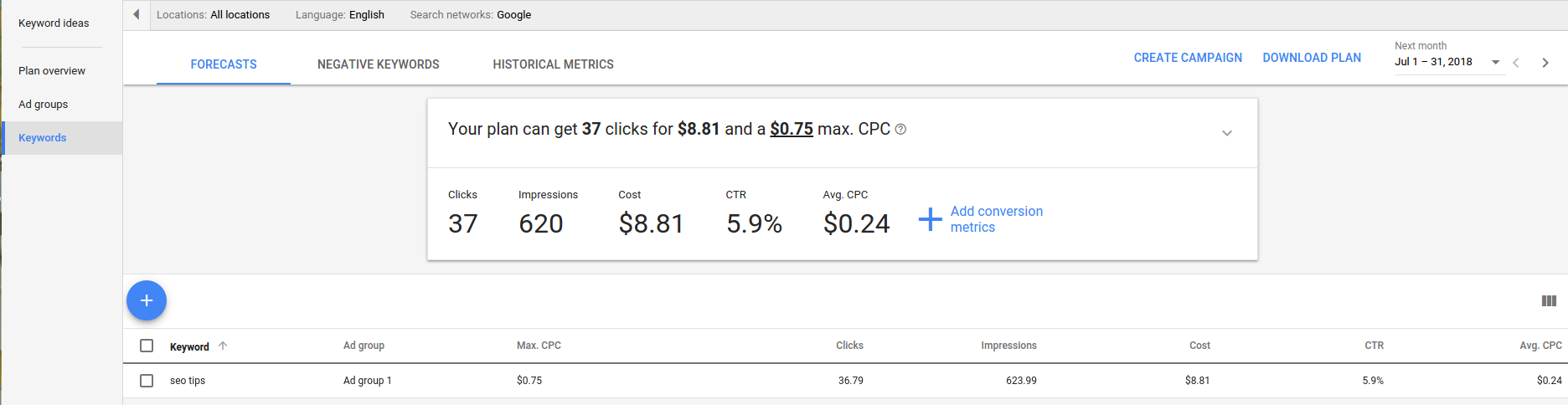
8. Google Correlate - Statistical Correlations Between Search Keywords
Google Correlate is a less known tool from Google. It does statistic correlations between keywords searched.
Key in a keyword combination and the tool will give you other combinations that the same user will be most likely to search for.
Here’s how the results look like
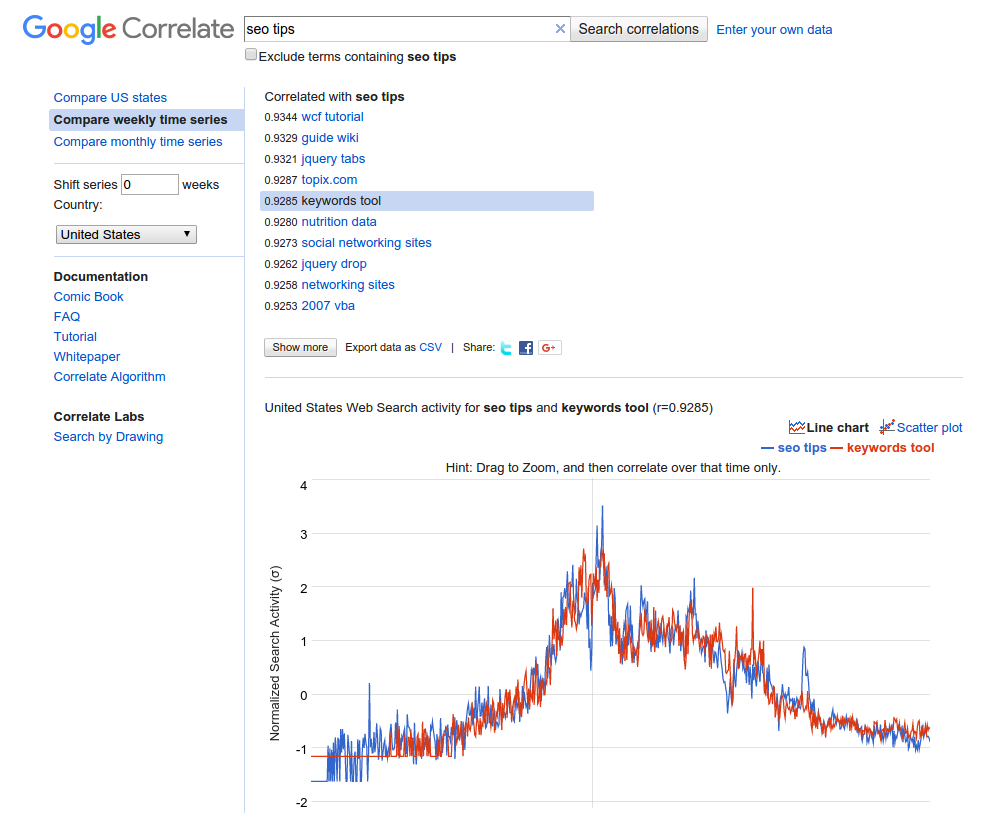
9. Keyword Keg - Discover Top Long-tail Keywords Using Data From 11 Suggest APIs##
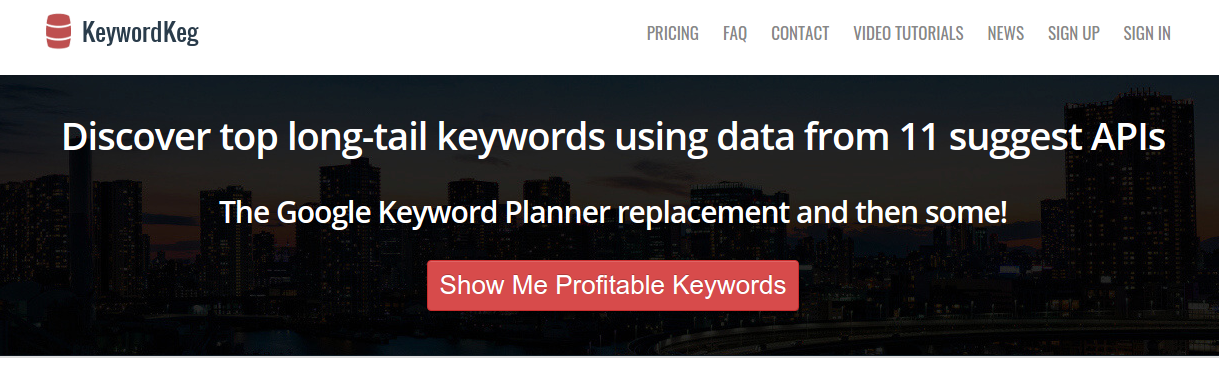
Keyword Keg is another free online keyword suggestion tool. There’s also a permium version that you have to pay for, but the free version has already some very interesting keyword suggestion features.
IMPORTANT: when doing keyword research as part of a SEO session for pages that want to eventually sell products or services, you should pay attention to the commercial intent of keywords.
What’s that?
Keywords commercial intent is an indicator of whether the person doing the search with that keyword intends to buy something or not.
I’ll give you an example:
The keywords “free online keyword suggestion tool” has less commercial intent (to none) than “premium keyword suggestion tool”. For the former, obviously the intent is to find something free for keyword suggestion, while the latter shows the willingness of the searcher to buy access to a keyword suggestion tool.
Keyword Keg like other keyword suggestion tools in this list provides an indicator of commercial intent in the form of CPC (cost-per-click). CPC is what advertisers pay for ads with certain keywords. If they are willing to pay for those ads, it means that for sure there are people willing to buy.
The higher the CPC, the higher the probable commercial intent of the keywords.
Here’s how the Keyword Keg results look like
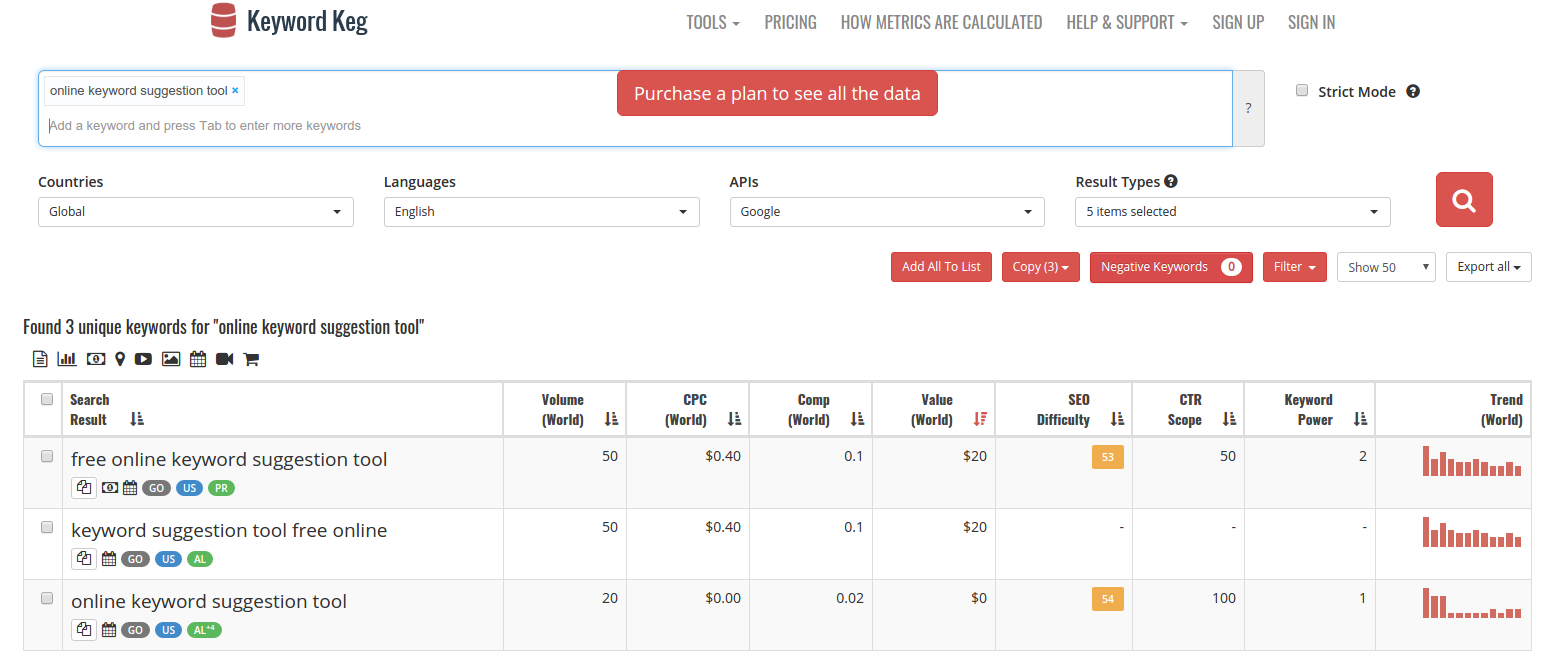
10. Wordtracker - Free Keyword Research Tool
![]()
Wordtracker is a free online keyword research tool that provides in-depth reports on search volume for related search strings.
It combines competitors’ keywords, in-depth PPC and SEO insights, data from Google and presents them in a report that looks something like this:
![]()
11. SEMrush - Service For Competitors Research, Shows Organic And Ads Keywords For Any Site Or Domain
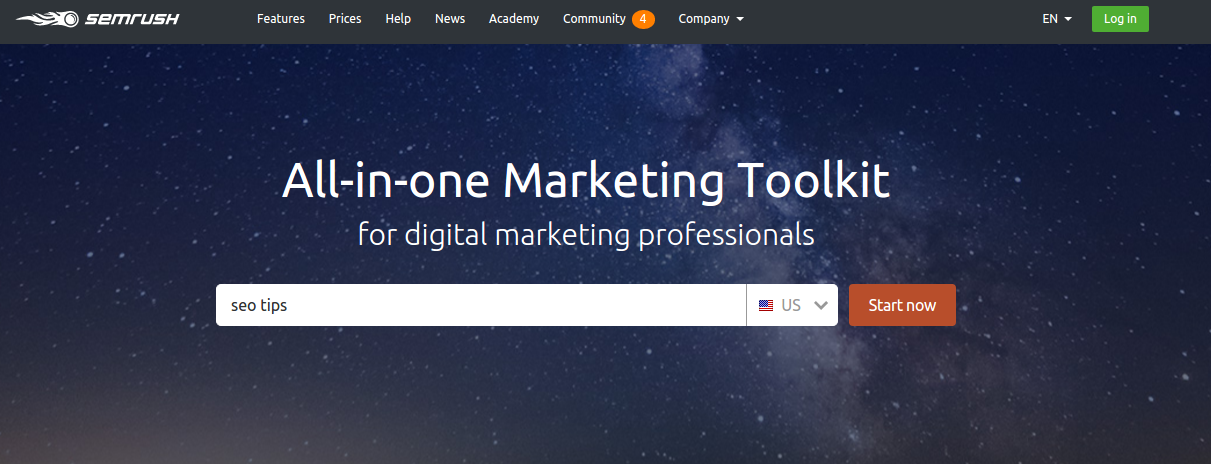
Wordtracker is a free online keyword research tool. It does require you to create an account and there are limitations on the number of queries you can make in a day. But, the reports offered are among the most extensive SEO reports I could find in any of the other keyword research tools. Besides keyword research you can do other SEO tasks like backlink listing, competition analysis and more.
Here’s how SEMrush presents the information regarding keyword search volumes: